
Get a SaaS P&L from QuickBooks
(our free AI tool does it for you)
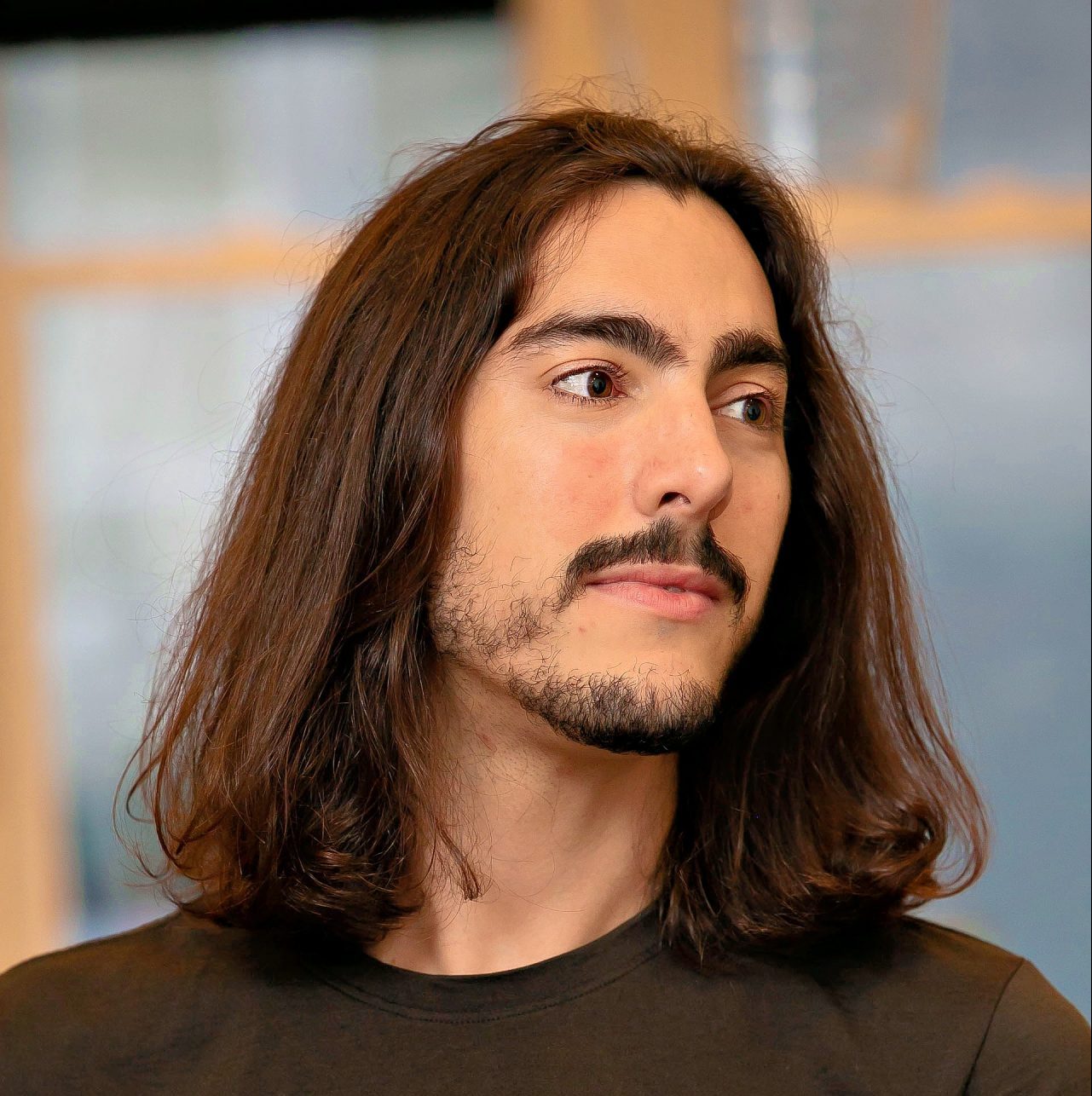 Adam Tzagournis, CPA · 2 min read
Adam Tzagournis, CPA · 2 min read
Your QuickBooks is a mess. Investors wants to see a gross margin. QuickBooks has a COGS accounts, but it doesn’t automatically divvy up expenses and allocate some to it.
I see this all the time when working with companies, and there’s no way around it. Inevitably, we end up in Excel with some allocations spreadsheet to get to the SaaS formatted P&L everyone wants to see.
What is cost of revenue (COGS) for SaaS?
COGS are the costs to provide your software to customers. I wrote more about it here. The takeaway is that anything it takes to deliver your product or serve your customer should be included:
- software license fees
- application hosting and support costs
- website development and support costs
- customer support and account management costs
- data communication expenses
Notice how it’s not just individual invoices. It also needs to include salaries from some (not all) departments.
A better way
Say goodbye to your allocations spreadsheet. Today we released a new free tool that instantly converts QuickBooks into a SaaS P&L. Check out the video below to see it in action!
Don’t want to think about allocations at all?
FlowCog’s financial model software for SaaS companies does it for you automatically. You can start for free too!
